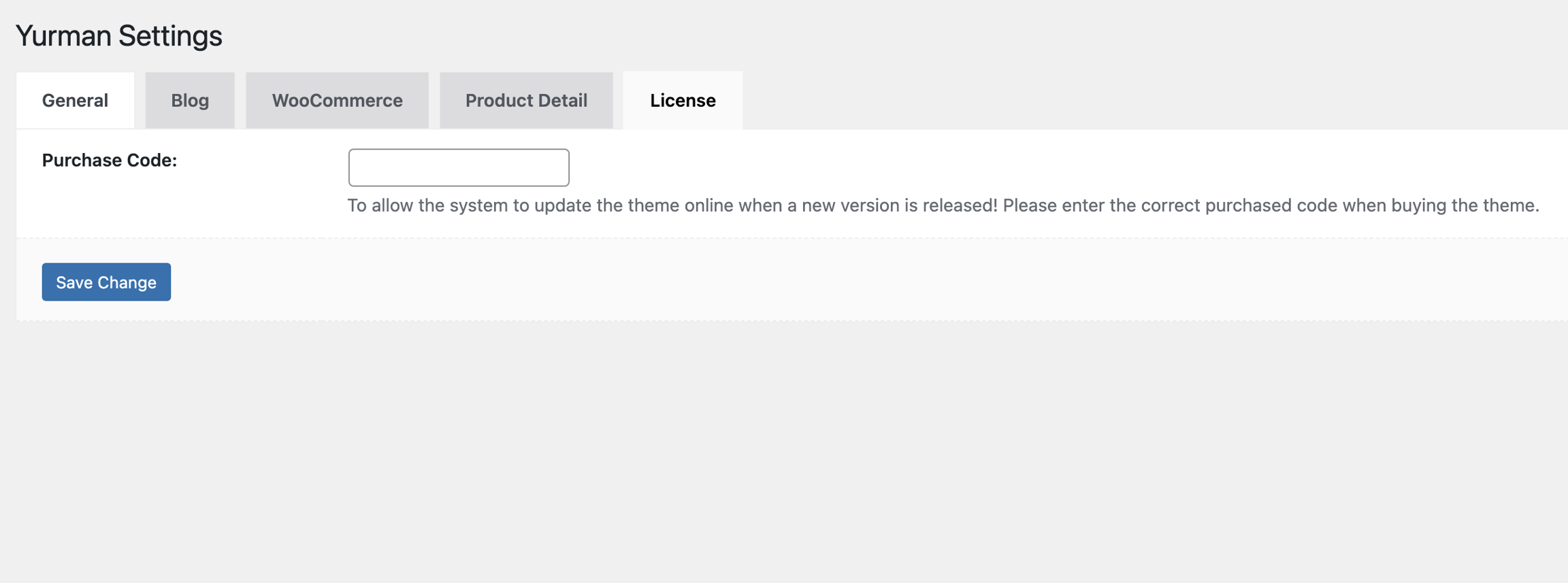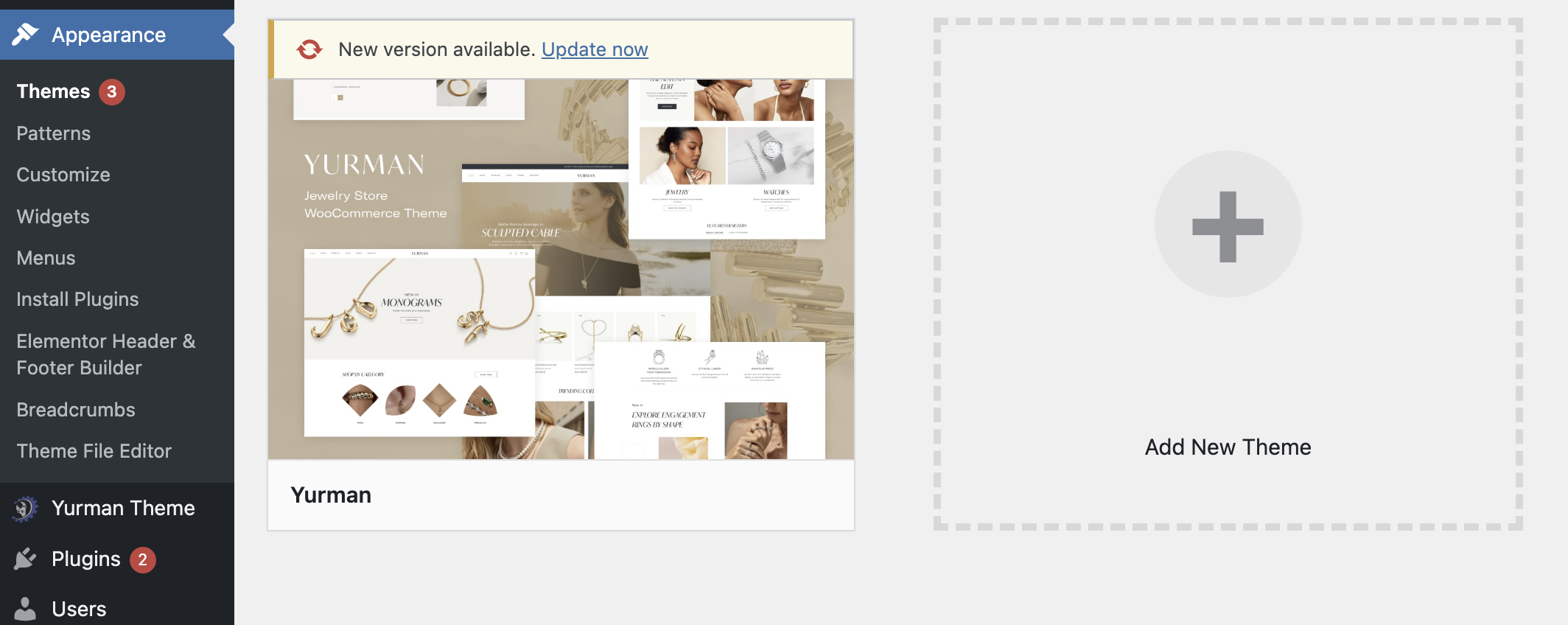Auto Update Theme
To update the theme, you need to enter the purchased code. We will notify you and update the theme to the latest version
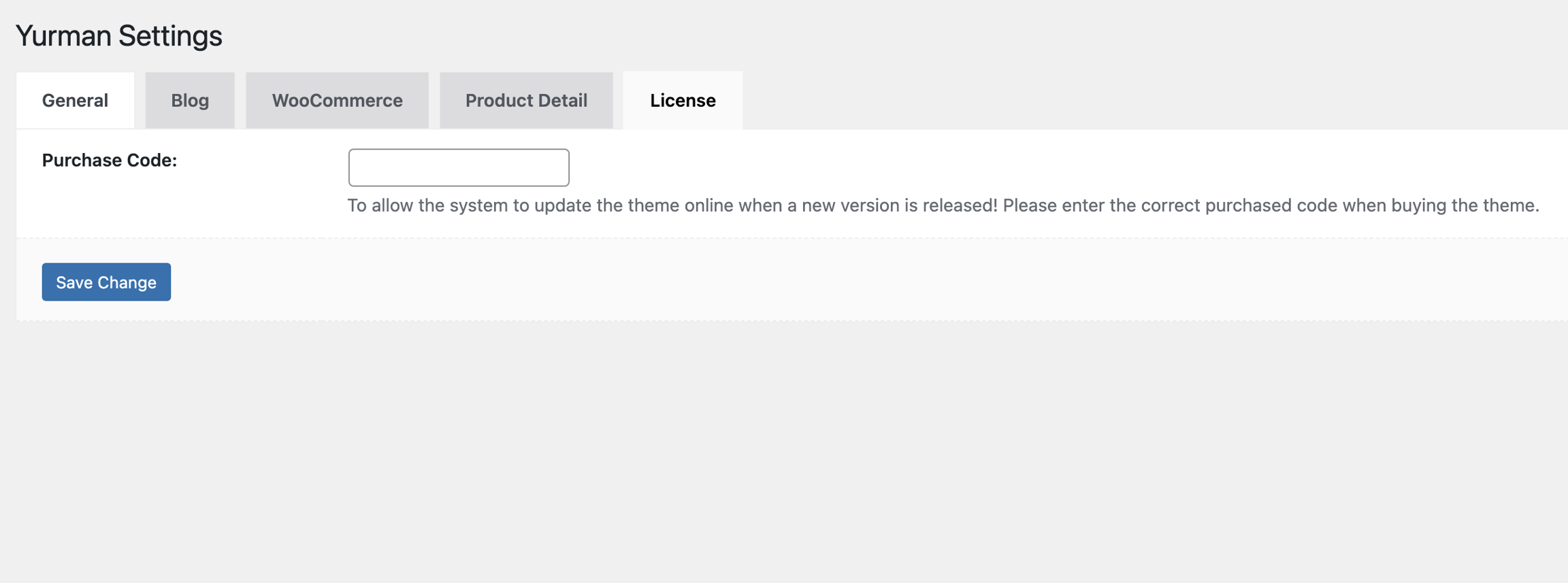
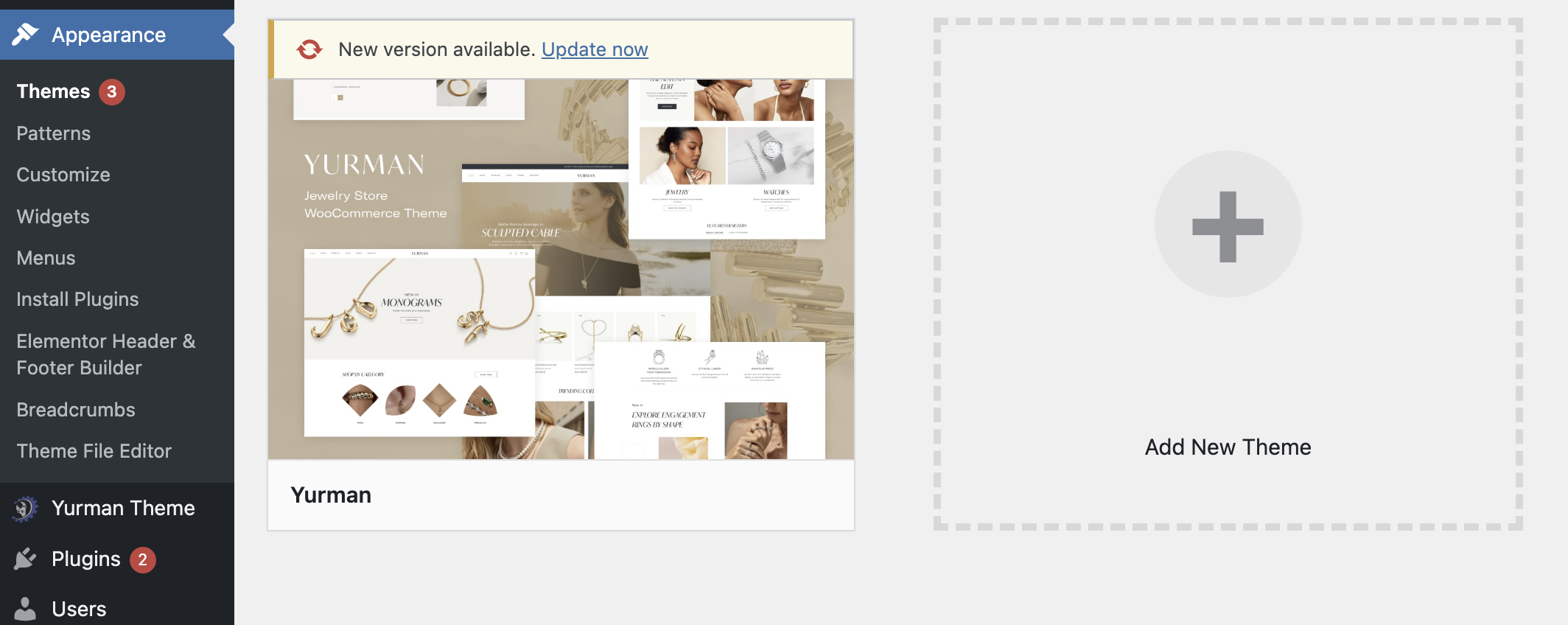
To update the theme, you need to enter the purchased code. We will notify you and update the theme to the latest version